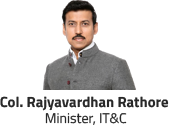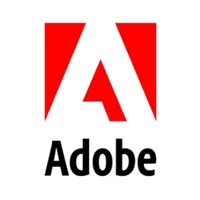OEM Name: Adobe
Technologies: Designing
-
Expert
Course level -
130 Hrs
Duration -
₹ 42000
Course fee Excluding GST -
Lump Sum
Fee payment
-
Graduation
Min. qualification -
N/a
Min. academic % -
18 yrs
Min. age -
Provided
Placement assistance
Description & features
User experience design is commonly defined as the process of designing experiences and interactions with a digital or physical product that are useful, easy, and enjoyable. User interface design is commonly defined as the process of designing the visual look of the product and the functionality of the interaction. In this course, students will be introduced to user experience and user interface design, the role of designers, and the web/ app design process. The workplace demand for digital media skills—creating, managing, integrating, and communicating information by using Adobe’s dynamic multimedia, video, graphic, web, or design software—is on the rise. The Adobe certification will help students effectively learn and validate digital communications skills while providing them with credentials that demonstrate real-world prowess to prospective employers.
Key Features
Digital Application Design :
• Understanding roles of UX and UI designers
• Evaluating and analysing various interactive media
• Defining purpose, goal, and audience
• Understanding basic design research
• Understanding and designing sketching and wireframes for web/app
• Understanding the visual design and interactive prototype with Adobe XD
Curriculum
Validate your knowledge of Adobe Dreamweaver, the all-in-one visual development tool for creating, publishing, and managing websites and mobile content.
1. Working in the Web Industry
This objective covers critical concepts related to working with colleagues and clients as well as crucial legal, technical, and design-related knowledge.
2. Project Setup and Interface
This objective covers the interface setup and program settings that assist in an efficient and effective workflow, as well as knowledge about managing digital assets for a site.
3. Organizing Content on a Page
This objective covers document structure and responsive design.
4. Working with Code to Create and Modify Content
This objective covers core technologies used to create web content.
5. Publishing Content
This objective covers saving and exporting entire documents in multiple formats and specific assets within the project
Documents