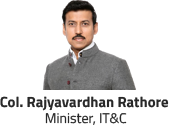OEM Name: VMware
Technologies: Cloud Computing
-
Beginner Intermediate
Course level -
40 Hrs
Duration -
₹ 96500
Course fee Excluding GST -
Lump Sum
Fee payment
-
Graduation
Min. qualification -
N/a
Min. academic % -
18 yrs
Min. age -
Provided
Placement assistance
Description & features
In today's increased virtualization environment, VMware as a service provider helps businesses to host and run most of their business-critical applications through cloud-based solutions. VMware has two major services that include Desktop Virtualization and Datacenter Virtualization, for which more than 500,000 customers across the globe use their services to streamline their IT services, deploy quickly, automate operations, and increase availability. This VMware vSphere certification training helps professionals to implement vSphere infrastructure with any type of organization.
Key Features
By the end of the course, you should be able to meet the following objectives:
• Describe the software-defined data center (SDDC).
• Explain the vSphere components and their function in the infrastructure.
• Install and configure ESXi hosts.
• Deploy and configure VMware vCenter® Server Appliance™.
• Use VMware vSphere® Client™ to manage the vCenter Server inventory and the vCenter Server configuration.
• Manage, monitor, back up, and protect vCenter Server Appliance.
• Create virtual networks with vSphere standard switches.
• Describe the storage technologies supported by vSphere.
• Configure virtual storage using iSCSI and NFS storage
• Create and manage VMware vSphere® VMFS datastores.
• Use the vSphere Client to create virtual machines, templates, clones, and snapshots.
• Create a content library and deploy virtual machines from templates in the library.
• Manage virtual machine resource use.
• Migrate virtual machines with VMware vSphere® vMotion® and VMware vSphere® Storage vMotion®.
• Create and manage a vSphere cluster that is enabled with VMware vSphere® High Availability and VMware vSphere® Distributed Resource Scheduler™.
• Discuss solutions for managing the vSphere life cycle.
• Use VMware vSphere® Lifecycle Manager™ to perform upgrades to ESXi hosts and virtual machines.
Curriculum
Course Prerequisite:
System administration experience on Microsoft Windows or Linux operating systems. Basic technical user skills
with computer applications on some operating systems are expected.
Career Progression:
With an increase in demand for VMware vSphere Certified System Administrators and Engineers in organizations
across the globe, it is critical for professionals to get certified n VMware vSphere Install, Configure, Manage training. Some of
the top organizations hiring VMware vSphere certified professionals include DXC, BAE Systems, Amazon Web Services, Carbon
Black, West Advanced Technologies, Secure-24, Pinnacle Group, Calibre Systems Inc, AHEAD, and more.
Course Content
1 Course Introduction
• Introductions and course logistics
• Course objectives.
2 Introduction to vSphere and the Software-Defined Data Center
• Explain basic virtualization concepts
• Describe how vSphere fits into the software-defined data center and the cloud infrastructure
• Explain how vSphere interacts with CPUs, memory, networks, and storage
• Recognize the user interfaces for accessing the vCenter Server system and ESXi hosts
• Describe the ESXi host architecture
• Navigate the Direct Console User Interface (DCUI) to configure an ESXi host
• Recognize ESXi host user account best practices
• Install an ESXi host
• Use VMware Host Client™ to configure ESXi host settings.
3 Virtual Machines
• Create and provision a virtual machine
• Explain the importance of VMware Tools™
• Install VMware Tools
• Identify the files that make up a VM
• Recognize the components of a VM
• Recognize virtual devices supported by a VM
• Describe the benefits and use cases for containers
• Identify the parts of a container system.
4 vCenter Server
• Describe the vCenter Server architecture
• Discuss how ESXi hosts communicate with vCenter Server
• Deploy and configure vCenter Server Appliance
• Use vSphere Client to manage the vCenter Server inventory
• Add data center, organizational objects, and hosts to vCenter Server
• Use roles and permissions to enable users to access objects in the vCenter Server inventory
• Back up vCenter Server Appliance
• Monitor vCenter Server tasks, events, and appliance health
• Use VMware vCenter Server® High Availability to protect a vCenter Server Appliance. 5 Configuring and Managing Virtual Networks
• Create and manage standard switches
• Describe the virtual switch connection types
• Configure virtual switch security, traffic-shaping, and load-balancing policies
• Compare vSphere distributed switches and standard switches.
6 Configuring and Managing Virtual Storage
• Identify storage protocols and storage device types
• Discuss ESXi hosts using iSCSI, NFS, and Fibre Channel storage
• Create and manage VMFS and NFS datastores
• Explain how multipathing works with iSCSI, NFS, and Fibre Channel storage
• Recognize the components of a VMware vSAN™ configuration.
7 Virtual Machine Management
• Use templates and cloning to deploy new virtual machines
• Modify and manage virtual machines
• Create a content library and deploy virtual machines from templates in the library
• Use customization specification files to customize a new virtual machine
• Perform vSphere vMotion and vSphere Storage vMotion migrations
• Describe the Enhanced vMotion Compatibility feature
• Create and manage virtual machine snapshots
• Examine the features and functions of VMware vSphere® Replication™
• Describe the benefits of VMware vSphere® Storage APIs – Data Protection.
8 Resource Management and Monitoring
• Discuss CPU and memory concepts in a virtualized environment
• Describe what overcommitment of a resource means
• Describe methods for optimizing CPU and memory usage
• Use various tools to monitor resource use
• Create and use alarms to report certain conditions or events.
9 vSphere Clusters
• Describe the functions of a vSphere DRS cluster
• Create a vSphere DRS cluster
• Monitor a vSphere cluster configuration
• Describe options for making a vSphere environment highly available
• Explain the vSphere HA architecture
• Configure and manage a vSphere HA cluster
• Examine the features and functions of VMware vSphere® Fault Tolerance. 10 vSphere Lifecycle Management
• Recognize the importance of vCenter Server Update Planner
• Describe how VMware vSphere® Lifecycle Manager™ works
• Describe how to update ESXi hosts using baselines
• Validate ESXi host compliance using a cluster image
• Describe how to upgrade VMware Tools and VM hardware.
Documents