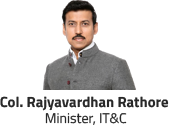OEM Name: Oracle
Technologies: JAVA
-
Beginner
Course level -
45 Days
Duration -
₹ 5000
Course fee Excluding GST -
Lump Sum
Fee payment
-
Graduation Pursuing
Min. qualification -
N/a
Min. academic % -
18 yrs
Min. age -
Provided
Placement assistance
Description & features
The Oracle Cloud Infrastructure (OCI) Foundation course is perfect for beginners and IT professionals new to cloud computing. It covers the
basics of OCI, including architecture, identity and access management (IAM), and networking. You'll also learn about compute services,
container orchestration, serverless functions, storage options, database services, and security features. Moreover, the course offers
invaluable insights into cost management strategies, empowering you to optimize your cloud expenditures. Through hands-on exercises,
you'll learn setting up of tenancies, manage compute instances, deploy container workloads, and implement basic security measures.
General Info
Key Features
• Describe the key features and components of OCI.
• Identify the core OCIservice offerings.
• Understand OCIsecurity model.
• Get to know the OCI compliance structure.
• Understand OCI pricing,support model and operations.
Curriculum
1: Course Introduction
2:OCI Introduction
• OCI Overview
• OCI Architecture
• Distributed Cloud
• Demo: Console Walkthrough
3: Expert Tips for Exam
4: Identity and Access Management
• IAM Introduction
• Compartments
• Demo: Compartments and Identity Domains
• AuthN and AuthZ
• Demo: AuthN and AuthZ
• Tenancy Setup
• Lab: IAM - Create IAM Components (with
Identity Domains)
• Lab: IAM - Create IAM Components(without Identity
Domains)
5: Networking
• VCN Introduction
• Demo: Create VCN using VCN Wizard
• VCN Routing and VCN Security
• Load Balancer and Demo: Load Balancer
• Lab:Networking - Create and Configure VCN
• Lab: Networking - OCI Load Balancer
6: Compute
• Compute Introduction
• Instance Basics
• Demo: Cloud Shell
• Demo: Compute Instance creation and Scaling
• Oracle Container Engine for Kubernetesintro
• ContainerInstances
• Functions
• Lab: Create a Web Server on OCI Compute
Instance
7: Storage
• Storage Introduction
• Object Storage
• Demo:Object Storage
• Block Volume
• Demo: Block Volumes
• File Storage
• Lab:Object Storage - Create and Manage OCI Object Storage
• Lab: Block Storage - Create and Attach Block Volume
8: Database
• Database Services Introduction
• Autonomous DB
• Demo: Autonomous Database
• MySQL
• NoSQL
9: Security
• Security Introduction
• Cloud Guard
• Security Zones and Security Advisor
• Demo: Security Zones
• Encryption Basics
• Vault
• Demo: Vault
• Lab: Security - Configure Security Zones Using
Maximum Security Zones
10: Governance and Administration
• Pricing
• Cost Management
• Demo: Cost Management
• Demo: Cloud Advisor
• Tagging
• Oracle Support Rewards
Documents