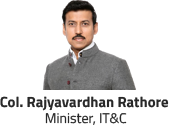OEM Name: VMware
Technologies: Cloud Computing
-
Intermediate
Course level -
40 Hrs
Duration -
₹ 107500
Course fee Excluding GST -
Lump Sum
Fee payment
-
Graduation
Min. qualification -
N/a
Min. academic % -
18 yrs
Min. age -
Provided
Placement assistance
Description & features
Enroll for the 5-day VMware Horizon 8: Troubleshooting Bootcamp certification training course from Koenig Solutions accredited by VMware. In this course you will learn about building your skills in resolving common issues that occur in a VMware Horizon® environment. Through a blend of hands-on labs and interactive lectures, you will learn to manage typical challenges faced by virtual desktop administrators and operators and provides you with the advanced knowledge, skills, and abilities to troubleshoot VMware Horizon® 8 infrastructure related issues. In Course you will learn the required skill and competence for troubleshooting VMware Horizon® Connection Server™, VMware Unified Access Gateway™, protocols, connections, and certificates.
General Info
Key Features
After completing this course, you will be able to: • Implement a structured approach to troubleshooting. • Resolve common issues that occur in a VMware Horizon environment. • Troubleshoot issues with linked and instant clones. • Configure the Windows client. • Identify the correct log level for gathering logs. • Optimize protocols for best end-user experience. • Discuss Horizon Connection Server advanced configurations. • List troubleshooting techniques for Horizon Connection Server common issues. • Interpret Horizon 8 Connection Server logs. • Identify Unified Access Gateway configuration and certificate issues. • List troubleshooting steps for Unified Access Gateway common issues. • Describe BLAST configuration verification using logs and settings. • Describe BLAST optimization recommendations for different use cases. • Describe Horizon 8 Connections and how to troubleshoot related issues. • Describe Horizon 8 certificates. • List troubleshooting steps for common issues with Horizon 8 certificates. • Leverage Horizon infrastructure troubleshooting steps to resolve issues.
Curriculum
Course Prerequisite: This course requires completion of VMware Horizon 8: Deploy and Manage. This course also requires knowledge of the following: • Using VMware vSphere® Web Client to view the state of virtual machines, datastores, and networks. • Opening a virtual machine console on VMware vCenter Server® and accessing the guest operating system. • Configuring Active Directory services, including DNS, DHCP, and time synchronization. • Restricting user activities by implementing Group Policy objects. Configuring Windows systems to enable Remote Desktop Connections. • Building an ODBC connection to an SQL Server database.X Career Progression: Available Job : • Operators, administrators, and architects for VMware Horizon. • System Engineer. Course Content 1 Course Introduction • Introductions and course logistics • Course objectives. 2 Overview of Virtual Desktop Troubleshooting. 3 Command-Line Tools and Backup Options. 4 Troubleshooting Horizon Linked Clone Desktops. 5 Troubleshooting Instant Clones. 6 Windows Client. 7 Ports and Protocols. 8 Horizon Connection Server Troubleshooting. 9 Unified Access Gateway Troubleshooting. 10 BLAST Configuration Verification. 11 BLAST Optimization. 12 VMware Horizon Connections Troubleshooting. 13 VMware Horizon Certificates Troubleshooting. 14 VMware Horizon Challenge Lab.
Documents