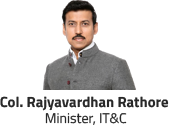OEM Name: VMware
Technologies: Networking
-
Beginner Intermediate
Course level -
24 Hrs
Duration -
₹ 83125
Course fee Excluding GST -
Lump Sum
Fee payment
-
Graduation
Min. qualification -
N/a
Min. academic % -
18 yrs
Min. age -
Provided
Placement assistance
Description & features
This 3-day, hands-on training course provides you with the advanced knowledge, skills, and tools to achieve competence in operating and troubleshooting the VMware NSX Advanced Load Balancer solutions. In this course, you are introduced to several operational, management, and troubleshooting tools. You will be presented with various types of technical problems, which you will identify, analyze, and solve through a systematic process.
General Info
Key Features
This class requires completion of the following courses: • VMware NSX Advanced Load Balancer: Install
Curriculum
Course Prerequisite: • Good understanding on the services of TCP/IP • Experience of working in enterprise switching and routing • Good knowledge in understanding of network security and working experience with firewalls • A concrete knowledge in understanding the concepts of the below courses: • VMware Data Center Virtualization Fundamentals • VMware Introduction to Network Virtualization with NSX VMware Network Virtualization Fundamentals Career Progression: system administrators, network administrators and network & security professionals. Course Content 1 Course Introduction: • Introductions and course logistics • Course objectives 2 Introduction to NSX Advanced Load Balancer • Introduce NSX Advanced Load Balancer • Discuss NSX Advanced Load Balancer use cases and benefits • Explain NSX Advanced Load Balancer architecture and components • Explain the management, control, data, and consumption planes and functions 3 Events and Alerts • Describe NSX Advanced Load Balancer Events • Describe and configure NSX Advanced Load Balancer Alerts • Describe NSX Advanced Load Balancer monitoring capabilities leveraging SNMP, Syslog and Email 4 Introduction to NSX Advanced Load Balancer Troubleshooting • Explain NSX Advanced Load Balancer troubleshooting concepts • Describe and leverage Application Logs • Describe and leverage Application Analytics and Security Insights • Understand and utilize Health Score concepts • Explain and leverage metrics • Explain and leverage packet capture and command line utilities • Describe and leverage UI and CLI utilities to perform Control Plane troubleshooting 5 Infrastructure Troubleshooting Concepts • Describe and perform general Cloud Connector troubleshooting • Describe and analyze VMware Cloud Connector state • Leverage case studies to troubleshoot VMware Cloud Connector • Describe and troubleshoot VMware NSX Cloud Connector integration • Describe and troubleshoot Linux Server Cloud Connector integration • Describe and troubleshoot Openstack Cloud Connector integration • Leverage case studies to troubleshoot Openstack Cloud Connector • Describe and troubleshoot AWS and Azure Cloud Connector integrations 6 Troubleshooting Avi Service Engines and Advanced Troubleshooting • Explain general Service Engine infrastructure • Explain and leverage Analytics, Health Score and Metrics for Service Engine troubleshooting • Explain and leverage Events and Alerts for Service Engine troubleshooting • Leverage CLI for Service Engine troubleshooting • Analyze Service Engine with Tech Support utility • Leverage CLI for advanced Datapath analysis 7 Monitoring NSX Advanced Load Balancer • Explain and configure SNMP-based monitoring • Explain and configure REST API-based monitoring • Describe and leverage 3rd-party REST API monitoring extensions (Grafana, Prometheus)
Documents