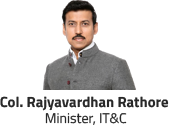OEM Name: VMware
Technologies: Cloud Computing
-
Intermediate
Course level -
24 Hrs
Duration -
₹ 56148
Course fee Excluding GST -
Lump Sum
Fee payment
-
Graduation
Min. qualification -
N/a
Min. academic % -
18 yrs
Min. age -
Provided
Placement assistance
Description & features
Enroll for the 3-day VMware SD-WAN by VeloCloud: Design and Deploy [V3.x] certification training course from Koenig Solutions accredited by VMware. This course is designed for scalable, secure, and manageable VMware SD-WAN™ by VeloCloud®. Through a blend of hands-on labs and interactive lectures, you will understand VMware SD-WAN architecture, know how the features can solve customer use cases, and be able to design a VMware SD-WAN that can be easily deployed, managed, and expanded.
General Info
Key Features
• Deep understanding of routing and switching technologies. • Deep understanding of security solutions, including VPN technologies. • Completion of the VMware SD-WAN VTSP Accreditation. • Completion of the VMware SD-WAN by VeloCloud: Deploy and Manage course.
Curriculum
Course Prerequisite: • Good understanding on the services of TCP/IP. • Experience of working in enterprise switching and routing. • Good knowledge in understanding of network security and working experience with firewalls. • A concrete knowledge in understanding the concepts of the below courses: • VMware Data Center Virtualization Fundamentals. • VMware Introduction to Network Virtualization with NSX. VMware Network Virtualization Fundamentals. Career Progression: system administrators, network administrators and network & security professionals. Course Content 1 Course Introduction: • Introductions and course logistics. • Course objectives. 2 Architecture and Core Features: • Evaluate the current state of the enterprise WAN and limitations for growth. • Describe the key components and features of the VMware SD-WAN architecture. • Explain VMware SD-WAN component placement and interactions between components. • List VMware SD-WAN core value differentiators. • Describe VMware SD-WAN core features. • Evaluate the effect of VMware SD-WAN differentiators on a SD-WAN site deployment. 3 VMware SD-WAN MSP use Cases, Deployment Models, and License Models: • Compare VMware SD-WAN use cases. • List VMware SD-WAN deployment models. • Describe each VMware SD-WAN license model. 4 Zero Touch Provisioning: • Provision VMware SD-WAN Edges. • Describe the workflow of a VMware SD-WAN Edge activation.. • Provision a VMware SD-WAN Virtual Edge on VMware ESXi™. 5 VMware SD-WAN Cloud VPN: • Configure the VMware SD-WAN Cloud VPN. • Consider the availability settings when deploying a Cloud VPN. • Describe the packet flow in a Cloud VPN. 6 Routing and Branch Design: • Control SD-WAN overlay and underlay route advertisement. • Overlay flow control. • Describe best practices when designing VMware SD-WAN with BGP. • Evaluate branch design options. 7 VMware SD-WAN Security: • Explain VMware SD-WAN security architecture. • Describe VMware SD-WAN Edge security capabilities. 8 High Availability Designs: • Distinguish between Standard and Enhanced High Availability (HA) and Virtual Router Redundancy. • Protocol (VRRP). 9 Designing for Performance and Scale: • List the SD-WAN factors that influence scalability and performance. • Describe VMware SD-WAN Edge Clustering. 10 Standing up a Partner Gateway: • Describe VMware SD-WAN Gateway functionality and roles. • Provision a VMware SD-WAN Gateway from VMware SD-WAN Orchestrator. • Demonstrate the procedure to install a VMware SD-WAN Gateway on ESXi. • Describe how BGP works together with a Partner Gateway hand-off. 11 MSP Operations and Version Management: • Identify the appropriate documentation. • Demonstrate account management. • Describe the VMware SD-WAN upgrade sequence. • Demonstrate a VMware SD-WAN Edge and VMware SD-WAN Gateway upgrade.
Documents